Not All Threats to Australians Come from Nature
When we think of threats to Australians, our minds usually go straight to natural disasters like bushfires, floods, and cyclones. But not all dangers are rooted in nature.
With the digital world at our fingertips, cybercriminals are continually evolving their tactics and exploiting our vulnerabilities each day.
Don’t worry — we’ve got ya back with this handy guide on common cyber threats and practical steps you can take to safeguard yourself and your loved ones online.
The Growing Threat Landscape
- Medibank Hack
- Optus Data Breach
- MediSecure Incident
- CrowdStrike’s ‘Blue screen of death’ Outage
Were you affected by any of these incidents?
These recent high-profile cyber threats alone have breached over 33 million sets of data. Given the population of Australia is currently 26.7 million, thats enough breaches for every Australian to fall into this statistic at least once, including myself.
With these incidents making headlines, it’s natural to wonder about our personal vulnerability. With our data entrusted to seemingly ‘secure’ corporations, preventing breaches can be challenging — if not impossible.
While no system is entirely foolproof there are steps we can take to significantly mitigate risks and protect our digital lives. Cybersecurity is not just about reacting to threats but proactively building resilience.
Practical Steps to Enhance Your Cybersecurity
- Strengthen Your Passwords
- Use complex passwords that include a mix of letters, numbers, and special characters.
- Avoid using easily guessable information, like birthdays or common words.
-
Use a unique password for each account and consider a password manager to keep track.
- Enable Two-Factor Authentication (2FA)
-
Add an extra layer of security by enabling 2FA on your accounts. This requires a second form of verification, such as a code sent to your phone, in addition to your password.
- Be Cautious with Emails and Links
- Don’t click on links or download attachments from unknown or suspicious emails.
-
Verify the sender’s email address and look for red flags like spelling errors or urgent requests for personal information.
- Keep Software Updated
- Regularly update your operating system, browsers, and applications to patch security vulnerabilities.
-
Enable automatic updates whenever possible to ensure you’re protected against the latest threats.
- Use Antivirus and Anti-Malware Software
- Install reputable antivirus and anti-malware software to protect your devices from malicious attacks.
-
Schedule regular scans and keep the software updated.
- Secure Your Home Network
- Change the default passwords on your Wi-Fi router and use strong, unique passwords.
- Enable network encryption (WPA3 is the latest standard) and hide your network name (SSID) if possible.
-
Regularly update your router’s firmware.
- Monitor Your Financial Statements
- Regularly check your bank and credit card statements for any unauthorised transactions.
-
Report any suspicious activity to your financial institution immediately.
- Educate Yourself and Your Family
- Stay informed about common cyber threats and how to avoid them.
-
Teach your family members, especially children and elderly relatives, about safe online practices.
- Backup Your Data
- Regularly back up important files to an external hard drive or a secure cloud service.
-
Ensure your backups are encrypted and stored in a safe location.
- Be Mindful of Public Wi-Fi
- Avoid accessing sensitive information, such as online banking, over public Wi-Fi networks.
-
Use a Virtual Private Network (VPN) to encrypt your internet connection when using public Wi-Fi
Cybersecurity Tools and Resources
To further bolster your cybersecurity efforts, consider utilising these tools and resources:
- Password Managers: Tools like LastPass or Dashlane help generate and store strong passwords securely.
- VPN Services: Services like NordVPN or ExpressVPN provide encrypted internet connections to protect your privacy online.
- Antivirus Software: Programs like Norton, McAfee, or Bitdefender offer comprehensive protection against viruses and malware.
-
Educational Resources: Websites like Stay Smart Online (Australian Government initiative) provide valuable information on staying safe online.
The Takeaway
Cyber threats are a growing concern, but by taking proactive measures, you can significantly reduce your risk of falling victim to cyberattacks.
Strengthen your passwords, enable two-factor authentication, stay vigilant with emails and links, and keep your software updated. Educate yourself and your family about online safety, and use the tools and resources available to protect your digital life.
Stay safe, stay informed, and take control of your cybersecurity today!